GenuTax Standard - Program Help - Creating a New Tax Return
To create a new tax return in an already created taxpayer file, perform one of the two following actions:
- If the taxpayer file is already open, select the File | New | Tax Return menu item.
- Otherwise, open the taxpayer file for which you want to create a new tax return.
If you are creating a new tax return for a taxpayer file that is already open, you must indicate for which year you would like to create a tax return.
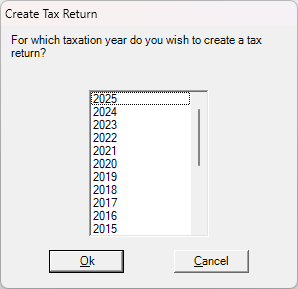
After making your selection, you may begin completing the interview for the selected year.
If you have created a tax return for the year before the year you selected, data will be carried forward to the new tax return. For example, if you are creating a new 2025 tax return, and you have already created a 2024 tax return in the open taxpayer file, appropriate tax data will be carried forward from 2024 to 2025.