GenuTax Standard - Program Help - Printing the Tax Return
To print the tax return that has been generated based on your entries in the interview, perform one of the three following actions:
- Click the Print Tax Return button
 on the toolbar;
on the toolbar; - Use the Ctrl + P keyboard shortcut (i.e. While holding the "Ctrl" key on the keyboard press "P"); or
- Select the File | Print Return menu item.
If you are preparing two tax returns together for spouses or common-law partners, you have to select which return you would like to print.
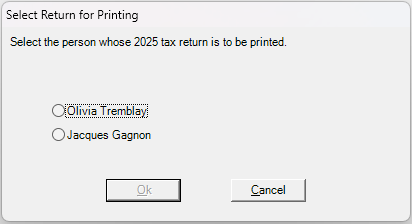
You are asked which type of return you wish to print. To print a tax return to send by mail, select "Condensed return for mailing to the Canada Revenue Agency". To print a copy for your personal records, select "Full copy of return for your personal records".
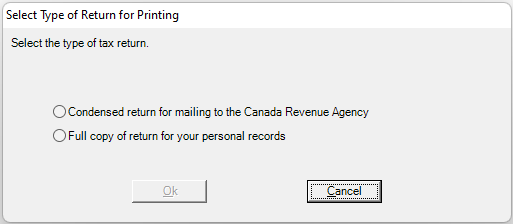
You can select your options for printing the tax return on the Print dialog box.
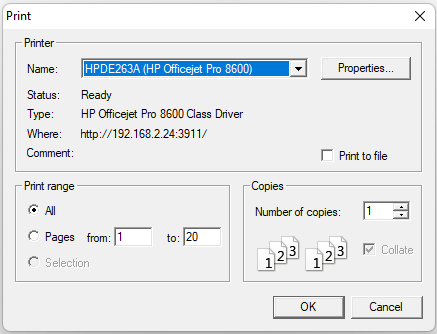
The "Printer" section of the dialog lets you select which available printer you would like to print the tax return to. Clicking the "Properties" button will allow you to change printing options specific to that printer.
In the "Print range" section of the Print dialog box, you can choose to print all the pages of the tax return, or only a specific page or range of pages. However, please note that if you are reprinting your tax return because you have made a change to it since the last time it was printed, you should select "All" since one change can affect several tax forms.
The "Copies" section of the Print dialog box lets you enter how many copies of the tax return you would like to print.
Tips for the Printing of Tax Returns
- Only use white paper.
- The paper should be letter size (i.e. 8½ x 11 inches, or 216 x 279 mm).
-
Bar codes are printed on page 1 (and for some returns, page 2) of the T1 General Condensed tax return. Where the tax return is being mailed to the Canada Revenue
Agency, these bar codes allow for more accurate and faster processing. To ensure the printed bar code is readable, do not print the tax return in draft quality.
-
If, before mailing your tax return, you have to change it after it has already been printed, print the entire tax return
again to ensure that the amounts on all forms have been updated.