GenuTax Standard - Program Help - Previewing the Printed Tax Return
To preview the printed tax return that has been generated based on your entries in the interview, perform one of the three following actions:
- Click the Print Preview button
 on the toolbar;
on the toolbar; - Select the File | Print Preview menu item; or
- Select the View | Tax Return menu item.
If you are preparing two tax returns together for spouses or common-law partners, you have to select which return you would like to preview.
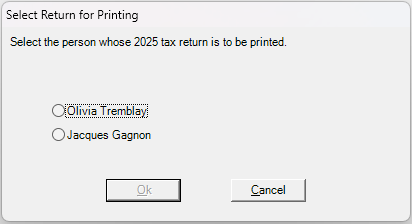
You are asked which type of return you wish to preview. To see the full set of generated tax forms, select "Full copy of return for your personal records".
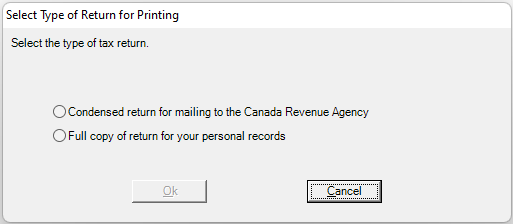
Once the tax forms have been generated, the Print Preview window opens to the first page of the tax return.
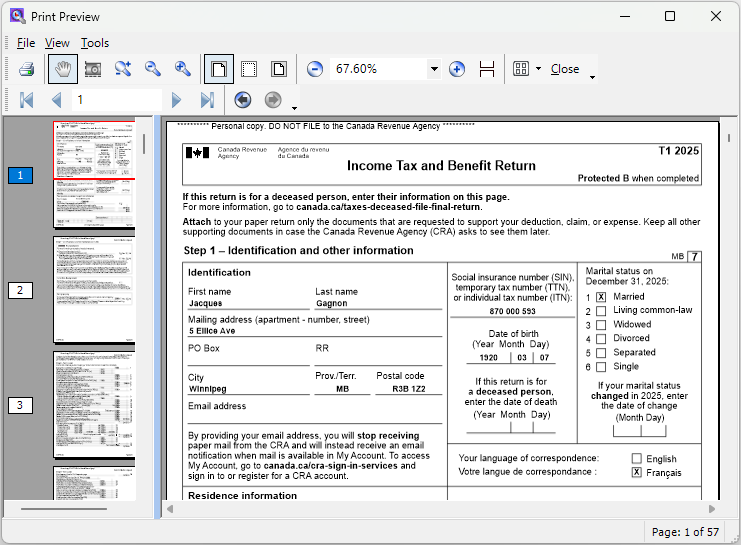
The use of the Print Preview window should be fairly straightforward, but here is a description of the basics.
Use basic window scrolling techniques to view the different pages of the tax return (e.g. scroll wheel of the mouse, the Page Up and Page Down keys on the keyboard, or the arrow keys on the keyboard).
You can also use the Previous Page  and
the Next Page
and
the Next Page  buttons on the toolbar to go from one page to another.
buttons on the toolbar to go from one page to another.
To zoom in on the page, click the Zoom In Tool  on
the toolbar, and then click the area of the page you would like to zoom in on.
on
the toolbar, and then click the area of the page you would like to zoom in on.
To zoom out, click the Zoom Out Tool  on the toolbar and then click the page.
on the toolbar and then click the page.