GenuTax Standard - Program Help - Information Slips
The Information Slips dialog allows you to enter the numbers from your slips in a window that looks like your paper slip.
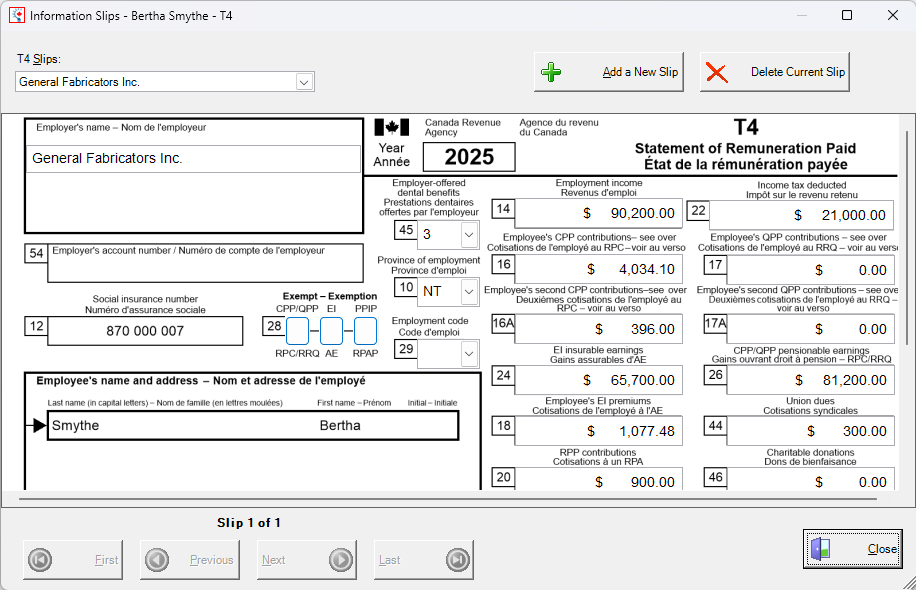
When the dialog opens, if this is the first time you are entering this type of slip, enter the information from your slip just as it appears on your paper slip.
If there is a problem with one of your entries, a red dot will appear beside the entry field. Move your mouse pointer over the dot to see the error message.
After entering your first slip, if you have another slip of the same type, click the "Add a New Slip" button to enter the numbers from the next slip. The slip indicator at the bottom of the dialog box will indicate "Slip 2 of 2".
To delete the current slip, click the "Delete Current Slip" button.
To view the slips that you have entered, use the "First", "Previous", "Next", and "Last" buttons at the bottom of the dialog box.
Once you have finished entering all your slips of that specific type, click the "Close" button to return to the interview.