GenuTax Standard - Program Help - Adding or Changing the Password
To allow only authorized individuals to view or modify your tax information, you can help secure your GenuTax taxpayer file with a password.
To protect the currently-open taxpayer file with a password, or to change the current password, select the File | Password | Add menu item. The Add or Change Password dialog box will open.
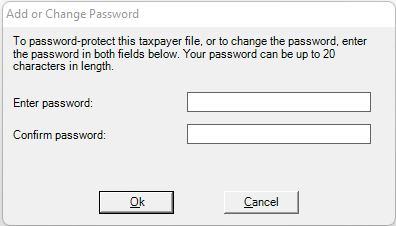
Enter your password in both text fields, and then click the "Ok" button. Your taxpayer file will now be password-protected.
The next time you open the protected taxpayer file, the following prompt will appear.
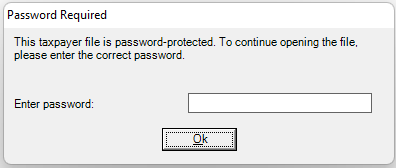
You must enter the correct password in order for GenuTax Standard to be able to open the taxpayer file.